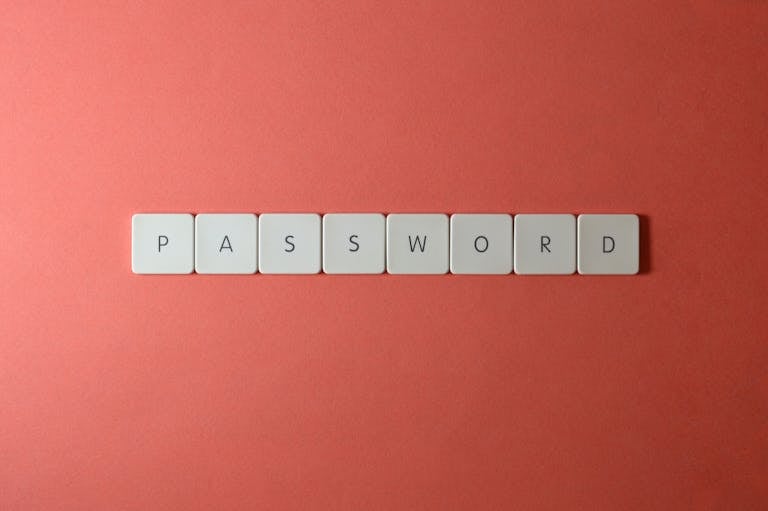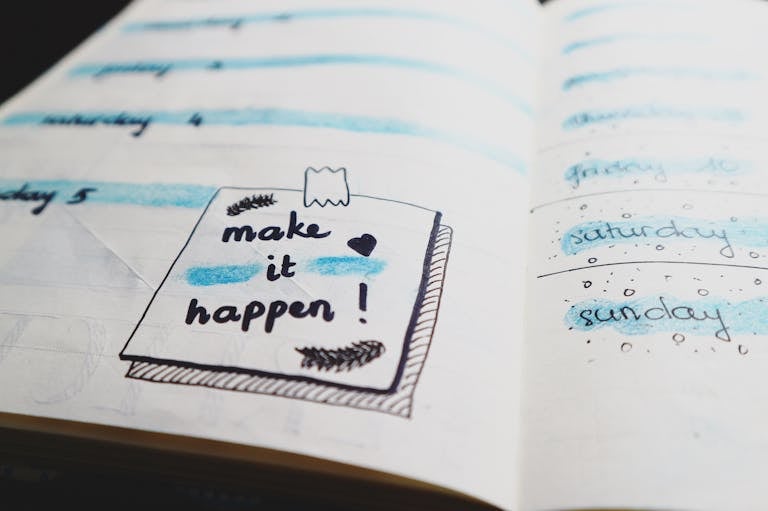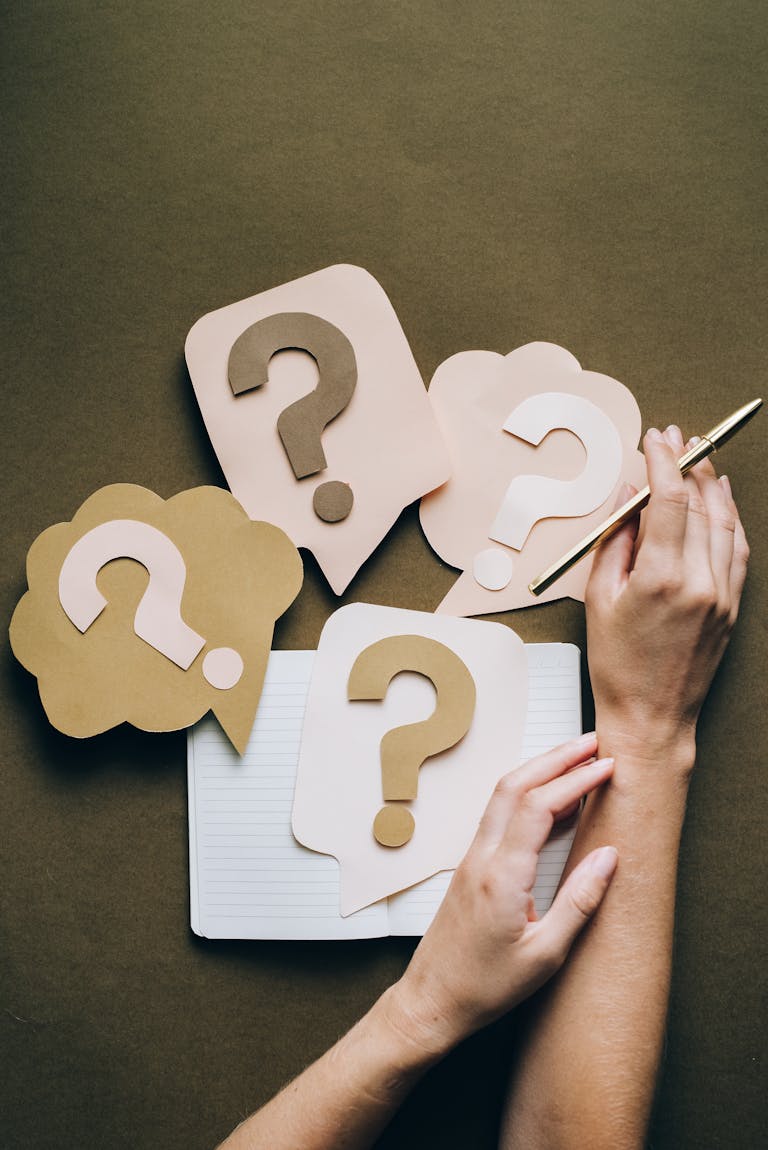Your Dental Practice’s Silent Superpower: How Password Managers Protect Patients & Profits
Introduction: The Unseen Threat in Your Waiting Room
Picture this: it’s a busy Monday morning at your dental practice. Your front desk coordinator is trying to log into the scheduling system while a hygienist needs to access digital X-rays and your billing specialist is attempting to process insurance claims. Suddenly, the dreaded words echo through the office: “I forgot my password again.” This familiar frustration represents more than just a minor inconvenience—it’s a critical vulnerability in your practice’s security framework.
Dental offices are treasure troves of sensitive patient data, making them prime targets for cybercriminals. Between patient records, insurance information, and financial data, you’re responsible for protecting some of the most personal information imaginable. The stakes couldn’t be higher, both for your patients’ privacy and your practice’s compliance with strict healthcare regulations.
This post will reveal why a password manager is not just another IT tool, but a critical, non-negotiable layer of security that safeguards your patients, ensures your compliance, and surprisingly, streamlines your daily operations.

Beyond the Password: What a Password Manager Really Does for You
The Digital Vault
At its core, a password manager acts as a secure, encrypted digital vault for all your practice’s logins. This includes your practice management software, imaging systems, patient portals, email accounts, and even your social media profiles. Instead of relying on memory or insecure methods like sticky notes, everything is stored behind one master password and often additional security measures like two-factor authentication.
The Built-in Generator
One of the most powerful features is the password generator. It automatically creates long, complex, and unique passwords for every account. No more “Password123” or your pet’s name followed by your birth year. These are virtually uncrackable combinations that would take hackers centuries to break through brute force attacks.
The Automatic Login
The convenience factor cannot be overstated. With browser extensions and mobile apps, your staff can automatically fill in credentials with a single click. This eliminates typing errors, saves precious time during patient interactions, and reduces the frustration that leads to security shortcuts.
The #1 Benefit: Fortifying Your HIPAA Compliance Shield
Meeting the “Security Rule” Head-On
HIPAA’s Security Rule specifically requires “unique user identification” and procedures for creating, changing, and safeguarding passwords. A password manager directly fulfills these requirements by ensuring every staff member has unique credentials for each system they access. This isn’t just best practice—it’s a compliance necessity.
Creating an Unbreakable Audit Trail
When a HIPAA audit occurs, you need to demonstrate who accessed what information and when. Password managers with enterprise features provide detailed access logs, showing exactly which user accessed which system at what time. This creates a perfect documentation trail that can prove invaluable during compliance reviews.
Simplifying Business Agreements
Many reputable password management providers offer HIPAA-compliant services and are willing to sign Business Associate Agreements (BAAs). This formal commitment means they understand healthcare regulations and have implemented appropriate safeguards, significantly reducing your compliance complexity and liability.
Operational Efficiency: Saving Time, Money, and Your Sanity
Eliminating the “I Forgot My Password” Loop
Consider how much time your practice loses to password resets. A recent study found that the average employee spends 11 hours per year dealing with password-related issues. Multiply that by your staff size, add the IT support costs, and you’re looking at thousands of dollars in lost productivity annually. A password manager virtually eliminates this drain on resources.
Streamlining Staff Changes
Employee turnover is a reality in any business. When a team member leaves, you need to immediately revoke their access to all systems. With a password manager, you can disable their account in one place, instantly securing your practice. Similarly, onboarding new hires becomes dramatically simpler—you can grant appropriate access levels without ever sharing actual passwords.
Reducing “Login Fatigue”
The average healthcare professional accesses multiple systems throughout their workday. Constantly switching between different login credentials leads to “password fatigue,” which often results in insecure shortcuts. By reducing this cognitive load, a password manager actually improves security while making daily workflows smoother and more efficient.
Proactive Defense: Stopping Breaches Before They Start
The Danger of Password Reuse
The research is clear: 83% of breaches are caused by weak, reused, or stolen employee passwords. When staff use the same password across multiple platforms, a breach at one service (like a personal social media account) can compromise your entire practice’s security. Password managers eliminate this risk by ensuring every account has a unique, strong password.
Dark Web Monitoring
Advanced password managers now include features like dark web monitoring that actively scan for your practice’s credentials on hacker forums and black markets. If any of your passwords appear in a data breach elsewhere, you receive an immediate alert, allowing you to change compromised credentials before they can be used against you.
The Staggering Cost of Inaction
The financial impact of a healthcare data breach is exceptionally high—averaging over $10 million per incident according to recent reports. Beyond the direct costs, consider the damage to your practice’s reputation and the potential loss of patient trust. A password manager represents a minimal investment compared to these catastrophic potential losses.
Choosing the Right Tool: What to Look For
When selecting a password manager for your dental practice, keep this checklist in mind:
- HIPAA Compliance & BAA: Non-negotiable. The provider must understand healthcare regulations and sign a Business Associate Agreement.
- Zero-Knowledge Encryption: Ensures even the software company cannot see your passwords—only encrypted data passes through their servers.
- Role-Based Access Controls: Allows the head dentist or office manager to grant specific access levels to hygienists, assistants, and front desk staff.
- Ease of Use: If it’s not user-friendly, staff will find workarounds that compromise security. Look for intuitive interfaces and reliable customer support.
- Cross-Platform Compatibility: Must work seamlessly across desktops, laptops, tablets, and smartphones that your practice uses.
Conclusion: An Investment in Trust and Peace of Mind
A password manager is far more than a convenience tool—it’s a simple, cost-effective solution to a massive, complex problem that affects every aspect of your practice. It represents an investment not just in software, but in your patients’ trust, your practice’s reputation, and your own peace of mind.
In an era where data breaches dominate headlines and regulatory scrutiny intensifies, implementing a robust password management system is one of the most impactful steps you can take to protect your practice. It’s the silent superpower that operates in the background, letting you focus on what you do best: providing exceptional dental care to your patients.
Ready to lock down your practice’s security? Start by auditing your current password habits and exploring compliant password management solutions today. Your patients—and your peace of mind—will thank you.